
Important Considerations for Structured Cabling
 An infrastructure for enterprise communications, structured cabling is a system of hardware and cables designed for flexibility and future capability. Complying with the Electronic Industry Alliance/Telecommunications Industry Association (EIA/TIA), conventional structured cabling meets the organization’s standards internationally. The following are three important aspects of structured cabling that every organization should consider.
An infrastructure for enterprise communications, structured cabling is a system of hardware and cables designed for flexibility and future capability. Complying with the Electronic Industry Alliance/Telecommunications Industry Association (EIA/TIA), conventional structured cabling meets the organization’s standards internationally. The following are three important aspects of structured cabling that every organization should consider.
Savings
Over time, IT infrastructure has become more condensed and more sophisticated, and the importance of structured cabling has grown. Structured cabling eases a company’s expansion via a design that allows the adoption of additional hardware and software. As it has consistent network architecture, structured cabling allows the simplification of maintenance and repair, decreasing costs of upkeep. A study by the International Engineering Consortium discovered that standardizing cabling components and reducing cable delivery methods decreased startup construction outlay by almost a third. Moreover, expenses for network maintenance are lowered 40%.
Trends
Structured cabling is gradually making the transition from copper cabling to fiber optic because companies desire greater speed and better air circulation for the reduction of cooling costs. Lighter and narrower cables allow an overhead system of cabling to be installed instead of raised-floor cabling. The installation and management of cabling is made easier by less cumbersome cables, and so this trend will grow over time.
Planning
Sound planning is crucial for the success of IT projects. The future number of users, their locations, and required bandwidth must be diligently considered. How PoE (Power over Ethernet) will provide power to devices via must be studied. As Wi-Fi use grows, the number of wireless access points must be determined by every enterprise. Where will cables be located inside and outside the premises? Will the structured cabling be able to cope with moves and changes within the premises? Scalability and flexibility are both important, and so the locations of furniture and server racks must be carefully planned with respect to cabling. IT staff should also understand that different types of cable have limitations as to the length of their respective runs. Finally, there may be government regulations for structured cabling that require compliance.
Progressive Office Cabling
Founded in 1986, Progressive Office’s success has been a direct result of years of commitment to seeking solutions on behalf of their clients in the Washington, D.C. and New York City areas. Efficiently working together, their teams get cabling installed and operating as fast as possible while minimizing disruption and downtime. Call their toll free number (800) 614-4560 today.


 As mentioned previously, modern
As mentioned previously, modern 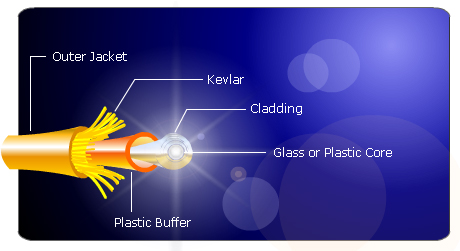
 It is not easy to install
It is not easy to install