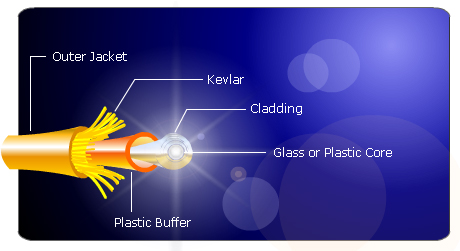
Fiber Optic Cabling for PC Networks
 It is not easy to install fiber optic cables for computer networks. Fiber optic cabling components consist of the core, buffer, cladding, and jacket. Some cables also have copper conductors to provide power for repeaters. Nonetheless, installation should only be performed by experts. The first step is to determine the cable that you want to use. The second is to learn the procedures of fiber optic cable installation.
It is not easy to install fiber optic cables for computer networks. Fiber optic cabling components consist of the core, buffer, cladding, and jacket. Some cables also have copper conductors to provide power for repeaters. Nonetheless, installation should only be performed by experts. The first step is to determine the cable that you want to use. The second is to learn the procedures of fiber optic cable installation.
Varieties of Fiber Optic Cables
Multi-mode fiber optic cable is meant for short distances or a maximum of 1,800 feet. It can transfer 10 gigabits of data per second. The single-mode fiber optic cable costs more. Yet, it has the capacity to convey the same 10 gigabits up to 37 miles. The first option is recommended for residences and small offices since there is really no need to cover such long distances.
How do you begin an installation? Prepare the switches and devices for the office PCs as well as at the faceplate for your future fiber solution. Connect the computer cable to the outlet and hubs/routers to the desktop. Attach a fiber optic cable to the router and hook it up to the second computer (if there is one). The cable must not be too tight so you can unplug it without difficulty. Secure the cables properly. Rather than replacing the existing 10BaseT network card. Leave it installed and install a new separate fiber network adapter. That will help make the transition is smoother.
You will need a media converter for devices without fiber optic outlets. It transforms light pulses into low voltage data. Plug the computer into the network using a Universal Serial Bus (USB) adapter and an Ethernet cable. Connect the workstation without the fiber optic outlet into your converter. Now, you can turn on all apparatus linked to the network.
Upkeep Techniques
Minimal maintenance is required for household networks. Simply make sure that cables are not damaged or disconnected. Cables should be bundled neatly to prevent damage. Keep these out of the reach of youngsters and pets. Puppies love to chew cables! Fiber optic cable speeds can be degraded by dust, scratches and humidity. Try to buy a cheap laser pointer to check if your cables are functioning efficiently. Position the laser at one edge of the cable and find out if the other point lights up. If it lights, the cable conducts light well. Otherwise, it is time to clean or replace the fiber optic cable. Also check your outdoor cables often since they are more susceptible to damage.
Fiber optics provide much higher speed and clear data signals compared to conventional copper cabling. Indeed, fiber optics is a terrific solution if you need more speed to your Server or for your Internet apps. And even though the cost is quite high, you are assured of a high value for your investment.

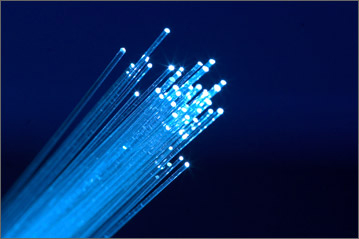
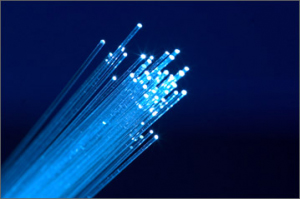 networking has evolved a great deal. It is now mandatory for companies to invest in structured cabling systems that can support a complex operation. That is why many corporations have shifted to fiber optic communications from the traditional copper cabling systems. However, it is important to plan the infrastructure carefully and anticipate some problems that may come along the way.
networking has evolved a great deal. It is now mandatory for companies to invest in structured cabling systems that can support a complex operation. That is why many corporations have shifted to fiber optic communications from the traditional copper cabling systems. However, it is important to plan the infrastructure carefully and anticipate some problems that may come along the way.
