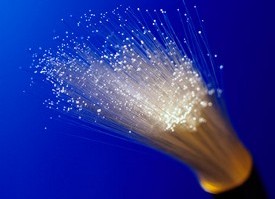
Fiber Optic Cabling for Your Business – Part 2
Fiber Optic Advantages
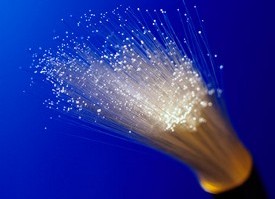 As discussed in Part 1, fiber cables provide a number of advantages that make them superior to copper cables. This includes longer distance effectiveness, greater bandwidth capacity, resistance to electromagnetic interference, safer usage, and stronger security. Part 2 will discuss how fiber optic functions, its two main types, and fiber networks.
As discussed in Part 1, fiber cables provide a number of advantages that make them superior to copper cables. This includes longer distance effectiveness, greater bandwidth capacity, resistance to electromagnetic interference, safer usage, and stronger security. Part 2 will discuss how fiber optic functions, its two main types, and fiber networks.
How Fiber Optic Cables Function
Fiber optic cables transmit data through the generation of pulses of light by light-emitting diodes (LEDs) or lasers. A fiber optic cable is composed of either a single strand or several strands of glass, each measuring slightly thicker than human hair.
The core is located in every filament’s center, and it is where light travels. Covered by cladding made of a glass layer, the core is able to reflect light inward, preventing signal loss and letting light travel through the cable’s bends.
Two Main Types
There are two main types of fiber optic cabling, single mode and multimode. Using extremely thin glass filaments, single mode fiber optic uses a laser to generate pulses of light, while multimode utilizes LEDs.
By utilizing the technique of Wave Division Multiplexing (WDM), single mode fiber networks raise the volume of data traffic transmitted over a filament. Combining light at various wavelengths is termed multiplexing, while separating them is called de-multiplexing. Thus, several streams of communication can be transmitted on a single pulse of light.
Fiber Networks
The installation of the majority of fiber cabling is intended to support long distance connections between national and international geographical locations. However, a number of internet service providers (ISPs) have made investments in the expansion of fiber to provide direct access to homes in suburban neighborhoods. These are termed "last mile" installations.
FTTH (Fiber to the Home) services, such as Google Fiber and Verizon FIOS, are becoming more common. They can provide homes with gigabit (1 Gbps) internet speeds. Direct fiber cabling runs directly from a main office to a single client, providing maximum bandwidth. In contrast, shared fiber cabling is ultimately distributed among several groups of users who are in close proximity.
Progressive Office Cabling
Founded in 1986, Progressive Office’s success has been a direct result of years of commitment to seeking solutions on behalf of our clients in the Washington, D.C. and New York City areas. Efficiently working together, Progressive teams get cabling installed and operating as fast as possible while minimizing disruption and downtime. Call our toll free number (800) 614-4560 today.

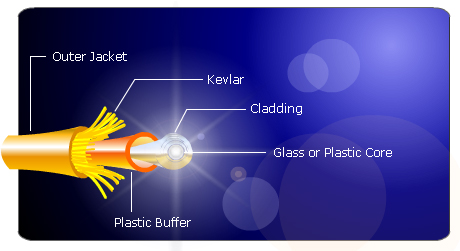
 It is not easy to install
It is not easy to install