
Printer Security Issue – Scanned Images on hard drives
 Modern printers, scanners and photocopying machines often have a similar hard drive to those found in computers. And these machines as a convenience to the user automatically store any document that has been printed or copied on the hard drive. This technology dates back to around 2004. So, it is now very common to have a printer or copier that is storing images on an internal hard drive.
Modern printers, scanners and photocopying machines often have a similar hard drive to those found in computers. And these machines as a convenience to the user automatically store any document that has been printed or copied on the hard drive. This technology dates back to around 2004. So, it is now very common to have a printer or copier that is storing images on an internal hard drive.
This means that these devices may contain sensitive data on the hard drive which must be destroyed. This is often an overlooked security issue which could result in a data breach. Tax returns, photo IDs and other sensitive business documents are regularly copied and printed on office systems.
The security breach occurs because when several copies of a document are needed, the document is scanned just once and the copies are made from the file that has been saved on the hard disk. This data can be accessed by removing the hard drive from the printer or copy machine and connecting it to a PC. And there are no existing standards which state how the data on these devices should be permanently removed however the same measures must be practiced as when erasing computer hard drives.
![]() If you plan on selling or trading in your printer or copier, first verify if it has an internal hard drive. If it has one, use the same precautions you would use if you were removing a computer or server from your office network. Remove and erase or destroy the internal hard drive data.
If you plan on selling or trading in your printer or copier, first verify if it has an internal hard drive. If it has one, use the same precautions you would use if you were removing a computer or server from your office network. Remove and erase or destroy the internal hard drive data.
If you need help, please contact us!



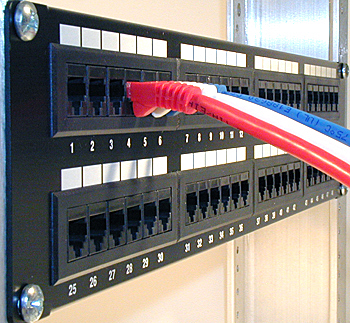
 A
A



 Increased speed, higher energy transfer and bi-directional data transfer promises to help bring a lot of new product ideas for your computer and other USB 3.0 devices. Maybe you can even take a USB 3.0 Flash Drive to your Redbox and plug it in and get a movie. The possibilities are endless and exciting!
Increased speed, higher energy transfer and bi-directional data transfer promises to help bring a lot of new product ideas for your computer and other USB 3.0 devices. Maybe you can even take a USB 3.0 Flash Drive to your Redbox and plug it in and get a movie. The possibilities are endless and exciting!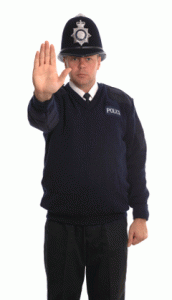 I thought I would throw out my two cents on the release of Windows 7. It is tomorrow, October 22. I have been working with it for the past few months and think that it is 90% better overall than Windows Vista. I will not go into the myriad of reasons except to say that it is considerably more compatible with XP and some of the older applications and peripherals than Vista was. Microsoft went so far as to design a copy of Windows XP into Vista so that you can literally run XP inside your Win7 computer simultaneously just in case you have a very antiquated application that absolutely, positively will not work on anything
I thought I would throw out my two cents on the release of Windows 7. It is tomorrow, October 22. I have been working with it for the past few months and think that it is 90% better overall than Windows Vista. I will not go into the myriad of reasons except to say that it is considerably more compatible with XP and some of the older applications and peripherals than Vista was. Microsoft went so far as to design a copy of Windows XP into Vista so that you can literally run XP inside your Win7 computer simultaneously just in case you have a very antiquated application that absolutely, positively will not work on anything  except XP (also for those that are afraid to commit to a newer operating system).
except XP (also for those that are afraid to commit to a newer operating system). 
 Today I was contacted by a potential customer that has an HP OfficeJet Pro 8500. He wrote that the printer is displaying a paper jam error message and that it seems to have a broken gear inside but that there is no evidence of paper actually jammed in the printer. The printer costs $300 to replace and he is concerned about the costs of repair.
Today I was contacted by a potential customer that has an HP OfficeJet Pro 8500. He wrote that the printer is displaying a paper jam error message and that it seems to have a broken gear inside but that there is no evidence of paper actually jammed in the printer. The printer costs $300 to replace and he is concerned about the costs of repair. I have been watching the television advertising and also reading print ads and I have noticed an interesting phenomena. Microsoft is advertising that it's new Windows 7 operating system is very very good. They are trotting out good reviews and smiling babies. I also read recently that part of the reason that the umpteenth version of Windows is going to be great is because hardware manufacturers are preparing the new device drivers and that they will be ready before the operating system is released.
I have been watching the television advertising and also reading print ads and I have noticed an interesting phenomena. Microsoft is advertising that it's new Windows 7 operating system is very very good. They are trotting out good reviews and smiling babies. I also read recently that part of the reason that the umpteenth version of Windows is going to be great is because hardware manufacturers are preparing the new device drivers and that they will be ready before the operating system is released. I used to use Microsoft Internet Explorer as my browser but I stopped a few years ago. I switched to Firefox because I had heard that it was a very good browser and it is free. The switch was painless because it transfered over all of my bookmarks and it is a very good browser. I imagine both browsers have a lot of the same features. I think the pressure of Mozilla has made Microsoft compete in a way that they are not used to. But what I will summarize what I like best about Firefox that keeps me using it...
I used to use Microsoft Internet Explorer as my browser but I stopped a few years ago. I switched to Firefox because I had heard that it was a very good browser and it is free. The switch was painless because it transfered over all of my bookmarks and it is a very good browser. I imagine both browsers have a lot of the same features. I think the pressure of Mozilla has made Microsoft compete in a way that they are not used to. But what I will summarize what I like best about Firefox that keeps me using it...