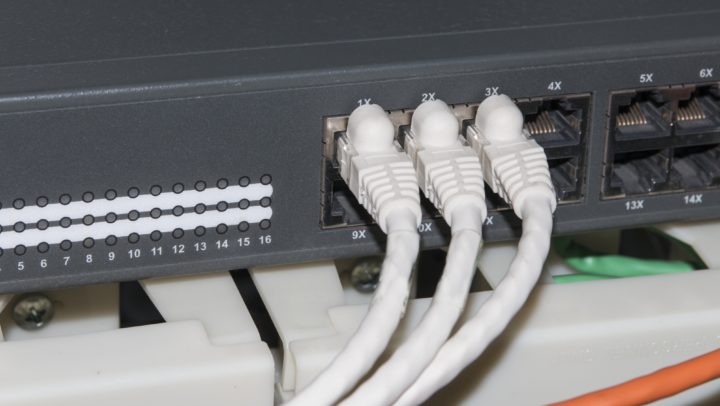By Progressive Office Cabling
Reliable wireless coverage is no longer optional for today’s connected businesses—it’s mission-critical. From cloud-based apps to video conferencing and mobile point-of-sale systems, nearly every business function relies on fast, stable Wi-Fi.
Unfortunately, many offices still operate with outdated or poorly placed routers, leading to dead zones, dropped signals, and frustrated employees. The solution? Strategic deployment of Access Point (AP) devices.
At Progressive Office Cabling, we help businesses build enterprise-grade wireless networks by designing and installing custom AP systems supported by structured cabling. Whether you're managing a warehouse, medical office, or retail environment, here's how APs can elevate your connectivity and performance.
What Is an Access Point Device?
An Access Point (AP) is a device that connects to your wired network and extends wireless internet to clients—such as laptops, phones, smart devices, printers, and surveillance cameras. Unlike consumer Wi-Fi routers, which serve limited users and have short range, enterprise-grade APs are engineered for large spaces, high device volume, and seamless handoff between zones.
These are the same devices powering fast, reliable Wi-Fi in hospitals, campuses, airports, and smart offices.
How Access Points Solve Business Wi-Fi Challenges
If your team struggles with spotty signal, slow speeds, or inconsistent coverage, an AP-based setup is likely the answer. Here’s why:
Say Goodbye to Dead Zones
Whether it’s a basement office, storage room, or far wing of your building, APs provide targeted signal coverage exactly where you need it.
Expand Coverage Without Extenders
Unlike Wi-Fi extenders, which often slow down your connection, APs are hardwired back to your network and deliver full-speed internet across long distances.
Handle More Devices, More Efficiently
From Zoom calls to IoT devices, today's workplaces generate heavy Wi-Fi demand. APs distribute the load and manage dozens of simultaneous connections without performance issues.
Control, Security & Scalability
APs allow you to create separate Wi-Fi networks (like a secure employee network and a guest network), apply firewall rules, and scale coverage as your business grows.
Where Access Points Work Best
Businesses of all sizes and types benefit from access point installations—especially those with large footprints or tech-heavy operations.
Corporate Offices & Multi-Floor Buildings
Ensure reliable Wi-Fi for every employee, meeting room, and executive suite—especially in high-rise or split-level buildings.
Retail Stores & Restaurants
Keep your POS systems, security cameras, and customer Wi-Fi running smoothly, even during peak business hours.
Healthcare Clinics & Medical Facilities
Support EMR systems, connected diagnostic tools, and telehealth platforms while staying compliant with HIPAA regulations.
Warehouses & Distribution Centers
Enable seamless barcode scanning, inventory tracking, and mobile workforce access across expansive industrial spaces.
Schools & Learning Centers
Support digital learning platforms, smart boards, and student devices throughout classrooms, labs, and lecture halls.
Professional Installation Matters
An access point can only perform as well as it's installed. Poor placement or improper cabling can cause signal overlap, dead spots, or data bottlenecks. That’s why Progressive Office Cabling takes a strategic, site-specific approach.
Here’s What We Do:
Wireless Site Survey: We assess your building layout, materials, user density, and interference points.
Heatmap & Placement Planning: We design optimal AP locations for full coverage without signal overlap or waste.
PoE Cabling: We install Cat6 or Cat6A cabling with Power over Ethernet (PoE) to deliver both power and data through a single line.
AP Mounting & Configuration: We professionally install ceiling or wall-mounted APs and configure them for channel usage, security, and device management.
Choosing the Right AP System
We work with leading brands like Ubiquiti UniFi, Cisco Meraki, Aruba, and Ruckus, tailoring your system to your budget, building type, and business needs. From Wi-Fi 6 and 6E to scalable mesh networks, we future-proof your infrastructure for long-term performance.
Why Progressive Office Cabling?
Serving Atlanta, Marietta, Kennesaw, and surrounding areas, we specialize in structured cabling and low-voltage systems for commercial spaces. Our team ensures your wireless network is secure, scalable, and fast—no more guesswork, no more weak spots.
Take Control of Your Wireless Network
Wi-Fi should just work. With strategically placed Access Point devices, your team can enjoy fast, secure, and uninterrupted connectivity across every part of your business.
Contact Progressive Office Cabling today for a free site walkthrough or AP installation consultation. Let’s design the wireless network your business truly needs.
Trusted by Georgia businesses for low-voltage cabling, wireless infrastructure, and professional-grade network installations.
Let me know if you want this localized to another Georgia city or turned into a landing page or print-ready brochure version.