
Data Center Cabling Best Practices – Part 3
 As mentioned previously, modern data centers must be flexible, scalable, reliable, and manageable, making best practices required. Part 3 will cover Color Identification and Naming Scheme.
As mentioned previously, modern data centers must be flexible, scalable, reliable, and manageable, making best practices required. Part 3 will cover Color Identification and Naming Scheme.
Color Identification
A method of fast visual identification, color coding makes management simpler, conserving time spent on the tracing of cables. Patch panel ports can also be coded, and various colored jacks and inserts are also coded. As determined by a particular manufacturer’s own color scheme, cables are available in numerous colors, each of which can be made applicable to the specific function of a cable or connection type.
Color schemes are expandable through the use of color bands at the end of every cable, using various colored sleeves and colored ports on the patch panel. However, it will also be necessary to use a secondary non-color scheme to make it possible for those who are color blind to identify the cables.
Naming Schemes
After determining the physical layout for the cabling that will be used, use a naming scheme that can be logically applied for facilitating fast and effortless identification of every cable component. Labeling can be an especially effective way to improve team communication among staff members because it makes confusion and uncertainty unlikely when a colleague must search for a particular component. Clear labeling is integral to the success of the naming scheme, and it should not be neglected.
A good naming scheme documents and labels every cable component. The following is the typical hierarchy for a naming scheme: Building, Room, Rack, Patch Panel, Workstation Outlet, Port, and Cable. Each should receive a designation indicating its location preceded by the area(s) above it. For example, Rack A03 would receive the designation SJ01-5D11-A03, if Room is designated SJ01-5D11, and Building is designated SJ01.
Upon the approval of the naming scheme, your team can begin labeling components. The team should prioritize drafting a manual that details the naming scheme and include it as part of the training program for newly hired data center administrators.
The Best Practices for Cable Component Selection will be discussed in the next series.
Union Network Cabling
When your work requires a unionized cabling group, call on Progressive Office Inc. for your commercial Cat5e/6/6a and fiber cabling projects. Specializing in cabling for data, voice, security and even the latest WiFi and LiFi solutions. Phone: (202) 462-4290


 Cabling
Cabling 
 Punch-down
Punch-down 
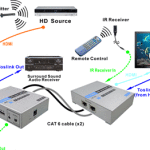 Data volume has grown extensively. Also, the processing capacity to users continues to get grow. Specialists in
Data volume has grown extensively. Also, the processing capacity to users continues to get grow. Specialists in 





 What is the difference between
What is the difference between 
 One of the most important things about
One of the most important things about