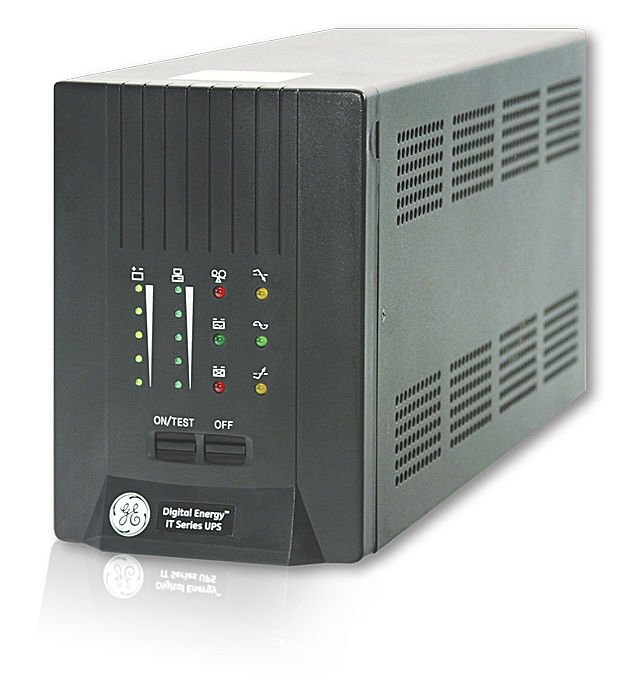Cat5, 6 and 7 – What the Numbers Mean
 Category (Cat)5, 5e, 6 and 7 are different standards for cables used to transmit data through networks. All are twisted copper cables. The difference is based on their performance level.
Category (Cat)5, 5e, 6 and 7 are different standards for cables used to transmit data through networks. All are twisted copper cables. The difference is based on their performance level.
Cat5 has become the world standard for connecting Ethernet devices. It is inexpensive and very effective; making it the most commonly used cable for connecting Ethernet devices. There are two types, the Unshielded Twisted Pair (UTP), and the Screened Twisted Pair (SCTP). SCTP adds a protective covering to protect against interference. Cat5 is ideal For long distance communications as it is rigid and has the capacity to support 10-100 Mbps and 100MHz.
The gradual shift from standard 10/100 networks to gigabit networks has challenged Cat5 as it cannot support high speeds. This led to an upgraded version, Cat5e.
Cat5e was developed to makeCat5 compatible with gigabit networks and provide extra protection from interference. However Cat5e does not completely remove interference, which results in slow and often poor performance, but Cat5e does makes networks more reliable and faster.
Cat6 is more advanced than Cat5 and Cat5e. Like Cat 5 and 5e, it uses 4 twisted pairs of copper cables, but with much better performance. The difference comes from a longitudinal separator that keeps all 4 wires separate from one another, reducing interference or “cross talk”, and a faster rate of data transfer. Cat6 can be used in any network that employed Cat5 and Cat5e. Cat 6 is the next level standard for Ethernet connection.
Cat7 is the next generation cabling device for Ethernet connections. It improves internal signaling and exterior protection over Cat5 and Cat6 and can support 10gigabit connections adaptable to standard Ethernet connectors.


 A magnetic field when running low voltages. Unfortunately, when this unshielded
A magnetic field when running low voltages. Unfortunately, when this unshielded 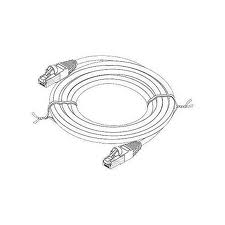
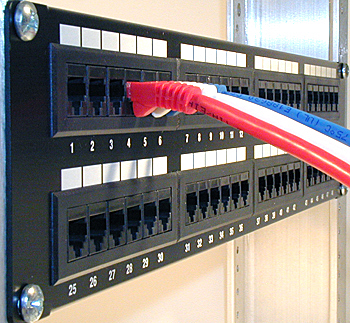
 A
A