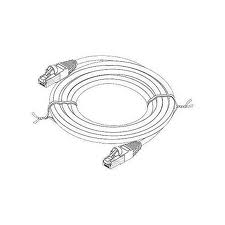Facts about Data Cable Testing
 Testing always plays a vital role in the process of installing new cables or servicing existing ones. Regular testers for data cabling include length, wire crimper map, attenuation, return loss, and DC loop resistance.
Testing always plays a vital role in the process of installing new cables or servicing existing ones. Regular testers for data cabling include length, wire crimper map, attenuation, return loss, and DC loop resistance.
Complex Cabling Needs
Cabling infrastructure requirements have become more complicated. More standards are being developed for cabling professionals in testing and troubleshooting copper and fiber cables. And there are special requirements as well as downsides in the implementation of new technologies. From 10BASE-T to 100BASE-TX to 1000BASE-T and now to 10GBASE-T. It is now more crucial to keep in step with the most up-to-date techniques in cable testing too. In short, cable testing infuses a higher degree of assurance that installed cable links will attain the preferred transmission capacity for your data communications.
Cabling Tester Categories
Cable testing instruments have been manufactured with unique features for specific tasks. Costs, performance, and applications vary. These depend on the required functions. The three main functions are certification, qualification and verification. Although certain attributes overlap, each category answers a particular testing prerequisite.
Certification facilitates conformity to standards defines by the industry. These are instruments signal a “Pass” or “Fail” towards data testing compliance within standardized industry norms. These testing instruments will find out whether a cable link conforms to a category or class such as Cat6 or Cat5e. It is the last step required by most structured cabling installers towards approval of a new installation.
Qualification determines if the existing cable is capable of supporting specific network speeds. This special class of testers is supposed to meet the up-and-coming requirements of network technicians who troubleshoot data networks. These testers perform checks to make a decision on whether a present cable link supports the requirements for fast or gigabit Ethernet. With these instruments, network technicians can identify and isolate cabling issues. While Continuity testers do not perform the series of tests set down by these standards and are not considered certification tools.
Verification makes sure that cabling connections are correct. This type of tool performs a continuity test. It guarantees all wires in the cabling link have been attached properly to termination points at each end. For twisted pair cabling, there is an appropriate pairing of the wires. Such testing tools also confirm wire pairing and find out installation flaws such as split pairs. These can also help in troubleshooting by working with a toner to pinpoint a certain cabling link. These testing tools do not give out any information regarding bandwidth and data integrity.
If you need your cabling tested or certified, contact us!


 The
The 
 Your office
Your office 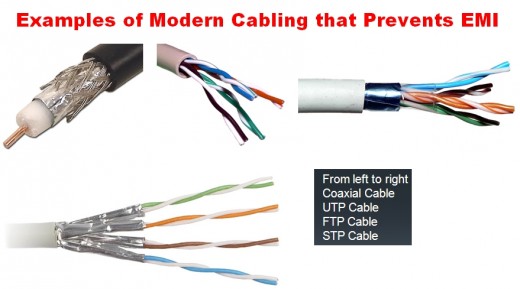
 Information Technology specialists have to choose the kind of
Information Technology specialists have to choose the kind of 

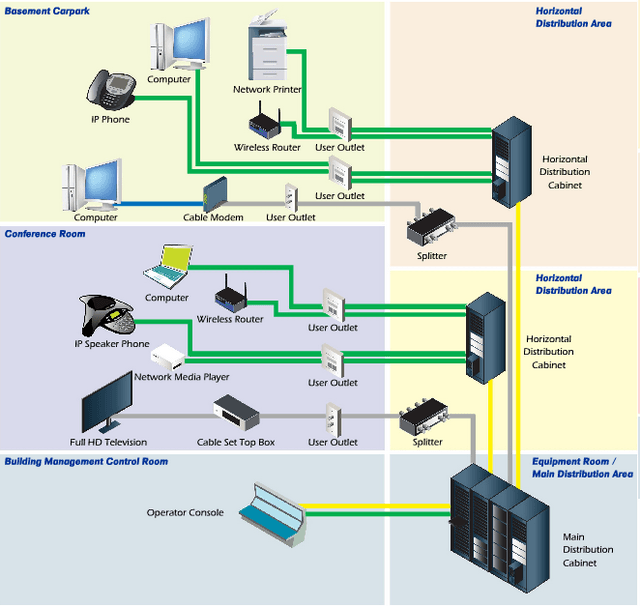
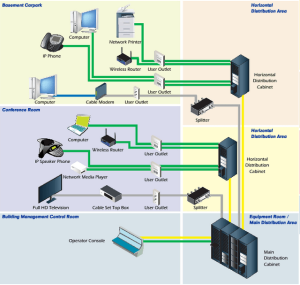 Structured cabling is a telecommunications
Structured cabling is a telecommunications