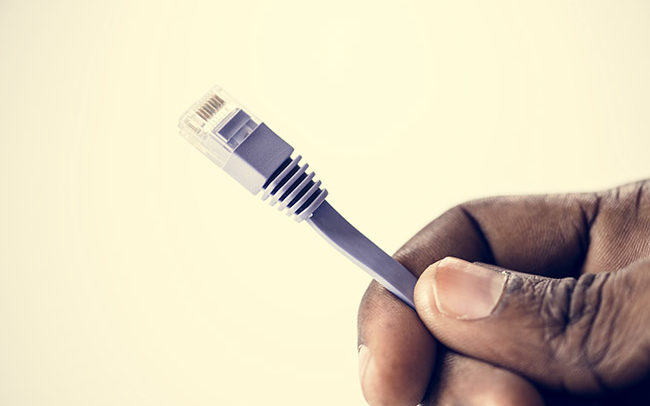Cable Management’s Effects on Power Usage Effectiveness – Part 2
Under the Raised Floor Cable Management
Under the raised floor cable management in data centers is crucial for the following two reasons:
1) Cables can present obstructions that slow the velocity of airflows and impact the static pressure beneath the floor.
2) Bad cable management can result in air dams that severely limit airflows, decreasing static pressure and the pieces of equipment that can be cooled beyond the air dams.
Tips
• Position cable trays inside hot aisles, preventing the blockage of airflow through supply tiles.
• Position cable management trays at the greatest height possible, permitting airflow beneath them.
• Position the cable trays at consistent heights, permitting the flow of conditioned air in straight paths.
• Unused cables should always be removed as set forth by data center policy.
In the Rack Cable Management
Density increases in a cabinet when the number of components, along with their power and data cords, rises. As a result, there is a higher probability that airflow and exhaust from IT equipment will be blocked. Recirculation of hot air, higher inlet air temperatures, hot spots, greater temperature variations, and higher energy costs may result.
Tips
• Utilize wider cabinets equipped with cable management on their sides, rather than directly at the rear of exhaust ports.
• Utilize cabinets with greater depth, giving more vertical space for air to escape.
• Utilize blanking panels that alleviate increased pressure inside the cabinet.
• Prevent the blockage of exhaust from servers.
Overhead Cable Management
Transferring cable distribution from beneath the floor to overhead aids air distribution under floors. The location of overhead cable trays will be important in terms of AFM and PUE.
Tips
• In rooms lacking a ceiling plenum return, don’t locate cable management trays high over cabinets. This may result in hot air being forced to return to cooling units beneath the trays and close to IT intakes, resulting in hot spots.
• Position cable management trays a few inches over the IT cabinet, which will allow exhaust to flow over the tops of cable trays and toward the ceiling, improving AFM.
Progressive Office Cabling
Founded in 1986, Progressive Office’s success has been a direct result of years of commitment to seeking cost-effective solutions. Working together, Progressive teams are committed to getting your data cables installed and operating while minimizing disruption and downtime. Call our toll free number (800) 614-4560 today.