
Why Your Company Should Avoid CCA Cabling – Part 2
 As discussed in Part 1, companies that have a limited budget for network infrastructure may end up buying copper clad aluminum (CCA) cabling to save money. Although marketed as a sufficient substitute for solid copper cabling, CCA cables are far from being the right answer for trimming budgets. Part 2 will continue discussing CCA cabling related issues and counterfeit copper cabling.
As discussed in Part 1, companies that have a limited budget for network infrastructure may end up buying copper clad aluminum (CCA) cabling to save money. Although marketed as a sufficient substitute for solid copper cabling, CCA cables are far from being the right answer for trimming budgets. Part 2 will continue discussing CCA cabling related issues and counterfeit copper cabling.
Shortened Cable Runs
As lengthier CCA cable runs approach the 100-meter maximum, there will be a decrease of signal strength in comparison to solid copper CAT5e cabling. Reduced signal strength can result in data loss because increased packets of data must be retransmitted.
Unsuitable for Power Over Ethernet (PoE)
Since CCA wires have a higher DC resistance (about 55% greater) than solid copper, its conductors may need to be 60% larger than solid copper to compensate. Without resistance compensation, the drop in voltage will be greater for any channel length.
Longer cable runs of 65 meters or more will surpass TIA’s channel DCR requirements, limiting the available voltage for the device. In addition, higher resistance will result in a faster buildup of radiant heat, which may damage the device.
How to Identify CCA Cabling
CCA wire is also much more brittle than solid copper wire. Identifying CCA is easy because all you need to find is the silver color of the tip of the conductor. Another way is scraping away the thin copper surface of the conductor to reveal the aluminum.
CCA cables also weigh much less than solid copper cables. Go to the CCCA website for the CableCheck™ mobile app (http://cccassoc.org/news/free-apps/), which provides the approximate correct box weights to help detect CCA conductors being used to fraudulently substitute for solid copper conductors.
When a CCA cable is labeled as a Category 5e, 6 or 6A cable or CMP or CMR rated, it is counterfeit cable. It will also be non-compliant with industry performance standards and will pose a hazard by being unable to pass UL fire safety testing.
Progressive Office Cabling
Founded in 1986, Progressive Office’s success has been a direct result of years of commitment to seeking solutions on behalf of our clients. Efficiently working together, Progressive teams get cabling installed and operating as fast as possible while minimizing disruption and downtime. Call our toll free number (800) 614-4560 today.


 Cabling
Cabling 

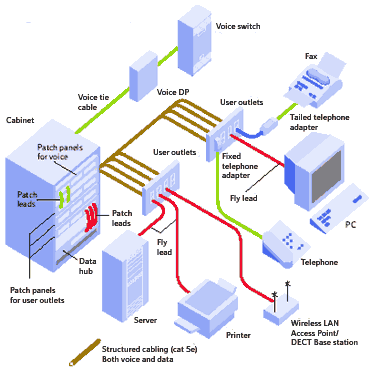
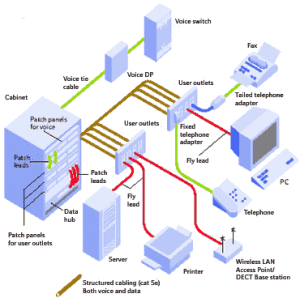 The
The 
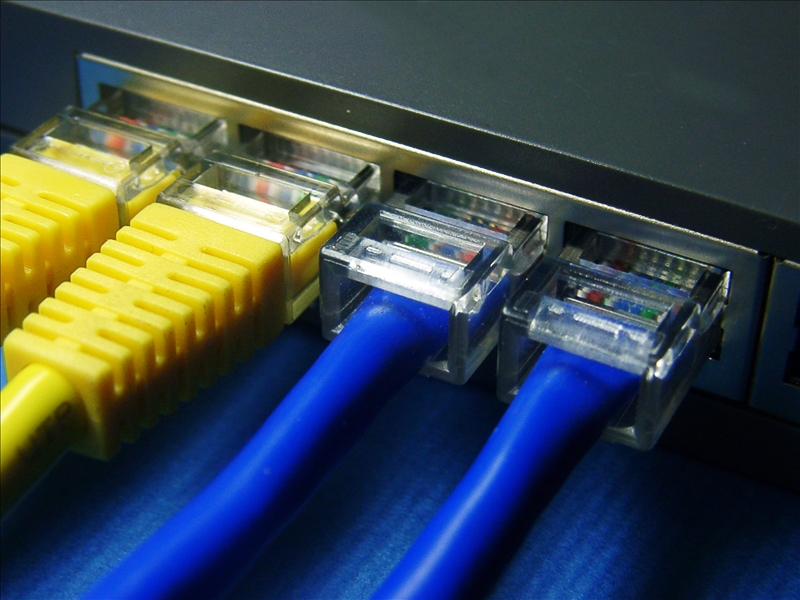
 Corporate organizations need to share information efficiently. There are two options for them when it comes to setting up database applications; it is a choice between hard-wired
Corporate organizations need to share information efficiently. There are two options for them when it comes to setting up database applications; it is a choice between hard-wired