
Office Cabling for Performance and Efficiency – Part 2
 As discussed in Part 1, office space has become very valuable and costly in many cities. Some companies will need to implement space optimization, and designing their structured cabling network is a good place to start. Part 2 will discuss Cabling System Performance and Densification of Networks.
As discussed in Part 1, office space has become very valuable and costly in many cities. Some companies will need to implement space optimization, and designing their structured cabling network is a good place to start. Part 2 will discuss Cabling System Performance and Densification of Networks.
Cabling System Performance
The TIA 568 standard sets the limit for runs of copper cable to 90 meters (295 feet) from floor distributor to workstations. Exceeding this length will cause greater signal losses or insertion loss and delay limitations due to the Ethernet protocol, which can decrease the performance of the network.
An expansive floor size with a proper number of floor distributors will oftentimes result in cables longer than 90 meters and greater insertion losses. Moreover, short cable runs are affected by crosstalk and return loss.
Due to the increasing implementation of 2.5, 5G, and 10G Ethernet, along with the newest high performance WAP (wireless access points), it is crucial to install a category cable, such as CAT6A, capable of handling higher bandwidth demands in the future.
Densification of Networks
Horizontal distributor optimization inside the equipment room will result in increased floor space and improved network densification. The optimization of floor distributors can improve the usage of LAN Ethernet switches, minimizing intra-building backbone runs. Implementing optimized distributor placement will ease the management of the network and increase reliability.
The use of fiber and copper panels with higher port density should also be considered by network managers. One way to gauge design efficiency is to calculate the number of ports per unit of rack space. This assessment will result in the optimization of rack space, decreasing racks and maximizing floor space.
Using wall-mounted panels for terminating cables and easing their management should also be considered. This will also ensure the prioritization of LAN equipment and fiber panels for rack space. This method suits companies who desire the convergence of building applications and IP networks.
Progressive Office Cabling
Founded in 1986, Progressive Office’s success has been a direct result of years of commitment to seeking solutions on behalf of our clients in the Washington, D.C. and New York City areas. Efficiently working together, Progressive teams get cabling installed and operating as fast as possible while minimizing disruption and downtime. Call our toll free number (800) 614-4560 today.


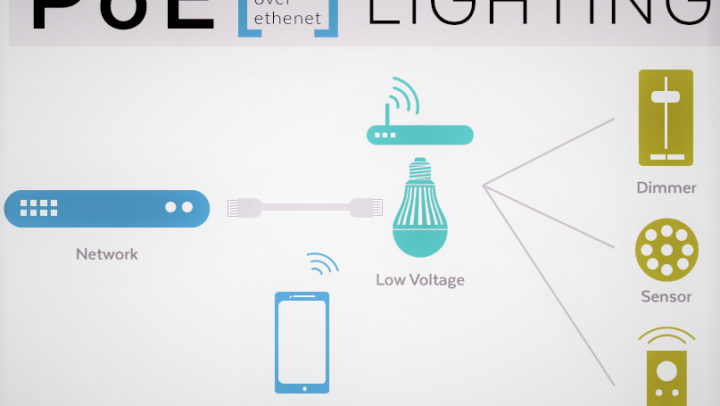
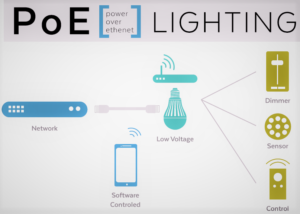 As discussed in Part 1, 2018 is turning into a year with several exciting emerging
As discussed in Part 1, 2018 is turning into a year with several exciting emerging 
 An infrastructure for enterprise communications,
An infrastructure for enterprise communications, 
 A
A 

 As previously discussed, the transition to IP-based security products and the rapid increase in business applications has resulted in end-users expecting greater video, audio, and data integration. These items require delivery over a standardized
As previously discussed, the transition to IP-based security products and the rapid increase in business applications has resulted in end-users expecting greater video, audio, and data integration. These items require delivery over a standardized 
 It is inevitable that applications requiring speeds greater than 100 Mbps and 1000 Mbps will increase. The growing use of wireless devices, high resolution images, HD video streaming, surveillance, and multimedia are straining the capacity of
It is inevitable that applications requiring speeds greater than 100 Mbps and 1000 Mbps will increase. The growing use of wireless devices, high resolution images, HD video streaming, surveillance, and multimedia are straining the capacity of 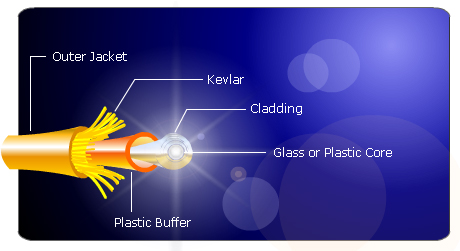
 It is not easy to install
It is not easy to install 
 The
The