


Best Practices for Server Room & Data Center Cable Management

Network Cabling Pathways for Your Data Center
Used for running and routing cables, network cabling pathways come in various types. Below are the five kinds that are typically used.
- Conduits
- Fiber troughs
- Raceways
- Runways
- Trays
Conduits
Perhaps the most popular pathway is the cable conduit, commonly used for runs from the wiring closet to work areas. They are made of plastic or metal and come in various sizes to accommodate the type and number of cables utilized. They can be either flexible or rigid for horizontal or backbone cabling.
Fiber Troughs
Fiber troughs come in several capacity options to meet the increasing demand for fiber cabling. Splicing is made simpler and faster through fast splice accessories that come with pre-fitted screws. Cable installation, maintenance, and troubleshooting are also made easier via a tool-less cover removal allowing easy access, and security can be provided by bolting. All-steel construction provides robust cable protection, which can be earthed properly for the elimination of EMI and reduction of attenuation and noise. Steel also has several advantages over plastic, which is typically heavier and needs more supports for long runs. Lighter with greater rigidity, steel decreases deflection and requires 50% less supports, shortening installation times.
Raceways
Raceways make cable installations appear professional and aesthetic. They are often used to conceal cables where it is difficult to install them within walls. Utilized for surface-mounting horizontal cables, raceways are typically assembled using a modular approach. Connectors provided by the manufacturer ensure that a raceway does not exceed the minimum bend radius. They are manufactured from metal, plastic, or rubber. Mounting types include desk, floor, overhead, outdoor, and wall.
Runways
Cable runways are designed for Ethernet and low-voltage cables. They are also called ladder racks because they appear to have rungs like ladders. This design makes them very light in weight and provides complete visibility to the installed cabling, which eases maintenance and troubleshooting.
Trays
Composed of wires, cable trays are used for managing, supporting, and running numerous horizontal runs. They are known for making cable installation, maintenance and troubleshooting easier because of excellent accessibility.
Progressive Office Cabling
Founded in 1986, Progressive Office’s success has been a direct result of years of commitment to seeking cost-effective solutions. Working together, Progressive teams are committed to getting your data cables installed and operating while minimizing disruption and downtime. Click here or call our toll free number (800) 614-4560 today.
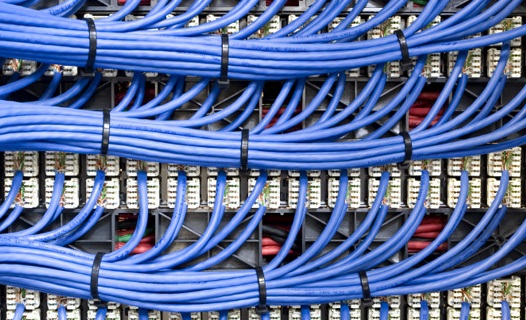
Guide to Proper Cable Management at Your Business
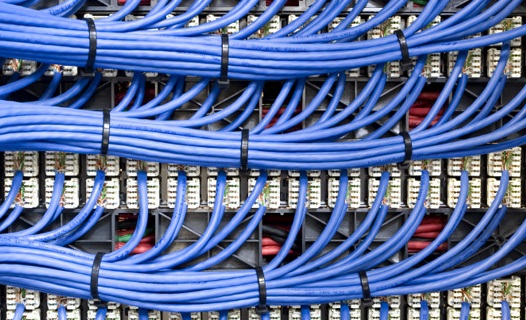 Most companies depend on cabling for data and electricity, but its management is often overlooked. However, safety, functionality and organization are important, no matter what type of business you have. The following will discuss how your company can benefit from proper cable management.
Most companies depend on cabling for data and electricity, but its management is often overlooked. However, safety, functionality and organization are important, no matter what type of business you have. The following will discuss how your company can benefit from proper cable management.
Safety
Management is responsible for ensuring that their facilities are up to code and their company areas are safe for customers and employees. Companies should deploy cable floor cord covers to prevent liability issues and to protect cables from crushing foot traffic.
Reduce Maintenance Time
Staff can reduce cabling maintenance time by being able to quickly and easily differentiate types of wiring. Otherwise precious time and labor costs are wasted in untangling and sorting through strands of cables. Best structured cabling practices call for properly classifying and labeling cables while consulting with professionals regarding proper implementation.
Conserve Resources
Proper cable management will give your workplace a tidier and organized appearance. A benefit from this practice is maximizing the service lives and performance of the cables of your network. If cables are piled up on the floor or left hanging behind racks, they are more vulnerable to being damaged. The introduction of an efficient and market-proven cable management system will allow you to conserve financial resources and delay the replacement of network cables by extending their lifespan.
Clean Work Environment
One aspect of proper cable management that is rarely discussed is the need to clean cables regularly. A clean work environment will not only be healthier and safer for employees, it will give your company an image of professionalism. Consult with an experienced cabling expert regarding highly-rated products in the market that will help to efficiently organize cables in your workplace so they can be easily cleaned.
Progressive Office Cabling
Founded in 1986, Progressive Office’s success has been a direct result of years of commitment to seeking solutions on behalf of our clients in the Washington, D.C. and New York City areas. Efficiently working together, Progressive teams get cabling installed and operating as fast as possible while minimizing disruption and downtime. Call our toll free number (800) 614-4560 today.

Overview of Cable Management Practices – Part 2

As mentioned in Part 1, the wired industry continues to grow despite the trend towards wireless communications during the past decade because of security concerns. Concrete trenching and floor decking were discussed as two of the four main practices of cable management. Part 2 will discuss Overhead Cabling/Cable Drops and Underfloor Cable Management. Consult with experienced professionals to make your cabling project a long-term success.
OVERHEAD CABLING/CABLE DROPS
Deployed within single-story and multi-story buildings, overhead cabling provides flexibility. This method uses overhead space, which can either be a dropped ceiling or an exposed ceiling. Cables and conduit are suspended from the ceiling, and cable drops, which are concealed by chaseways or poles, descend to serve work areas.
Advantages
This method does not require any cutting or trenching of concrete cutting. Unoccupied areas are used to install conduit and cabling.
Disadvantages
It will be a challenge to reroute cabling as technicians will need to use a ladder all along a line. Cable drops are generally considered an eyesore, and so this practice is highly discouraged for facilities that emphasize customer experience, such as retail. It may not be appropriate in the work areas of certain professions such as law offices.
UNDERFLOOR CABLE MANAGEMENT
Utilizing access flooring for the routing and concealment of cables, underfloor cable management may be the most advantageous. Cables can be routed beneath the flooring or within the floor itself in low-profile access flooring.
Advantages
Underfloor cable management does not require concrete cutting or trenching. It is not necessary to work inside ceiling space. There is flexibility in routing, and cable rerouting is easy. Low profile floors are only one to three inches in height. There is almost an unlimited number of possibilities for layout designs. It can be rapidly installed during construction, and business disruption is minimized whenever additions and changes need to be made.
Disadvantages
The method takes up space of one to three inches in height. There will be an extra step in the installation process.
Union Network Cabling
When union work requires a unionized cabling group, call on Union Network Cabling for your commercial Cat5e/6/6a and fiber cabling projects. Specializing in cabling for data, voice, security and even the latest WiFi and LiFi solutions. Phone: (202) 462-4290

Cable Basket Trays – Uses and Benefits
Cable basket trays are described as go-to solutions for routing and supporting numerous cable runs. The wired frame enhances air circulation and cable ventilation. This can be appropriate beneath desks, elevated floors, or hanging tray systems. You can assemble basket trays for intersections, horizontal sections, mounting braces, hardware, and tray cutters.
enhances air circulation and cable ventilation. This can be appropriate beneath desks, elevated floors, or hanging tray systems. You can assemble basket trays for intersections, horizontal sections, mounting braces, hardware, and tray cutters.
The cable basket tray made of welded steel wires is considered the most popular support for copper and data cabling. The basket is light-weight and easy to install with complete array of cable tray accessories. Solid basket trays are recommended for heavier wires. These baskets are fabricated to withstand natural elements. Although the material is not solid steel, it is capable of protecting cables from corrosion and last longer.
Cable Distribution and Management
The cable basket makes possible efficient dispersal and management of cables. This process is accomplished by arranging cables inside the basket trays instead of pulling them through pipe lines. The act of yanking is certainly harder and time-consuming rather than using baskets. Laying down wires in the basket take only minimal time and ensures that cables are distributed evenly around the structure.
The baskets can be stretched along the building just like pipes. However, baskets are open facilitating easier access to the cables. At the same time, it provides sufficient protection to the network cabling system. Cable baskets are lighter with easier functions compared to trays which are quite bulky. Technicians can finish more installations in one day because of fast installation.
Installation Guidelines
Incidentally, it is important to make sure that cable trays should be installed as an inclusive system. The tray should be complete with all the supports mechanisms, fasteners, guards, connections, flexible vertical and horizontal spice plates. You have to mount cable trays so the joints will be accessible for inspection and modification. Support systems are needed so the distance does not go beyond the required measurements. Install intermediary support devices in case the weight of the cable is more than tray rungs’ load capacity.
Erect supports from channel members, twisted rods and other accessories provided by the cable tray manufacturer. Organize the supports in bar or wall-bracket models as called for by the application. Make sure to take away sharp border s from cable trays. You can attach the tray to the spice pates but use square neck-carriage bolts and self-locking nuts. The cable tray should support the building structure. Finally, mount the cable trays with sufficient space to allow access for the installation of network cables.
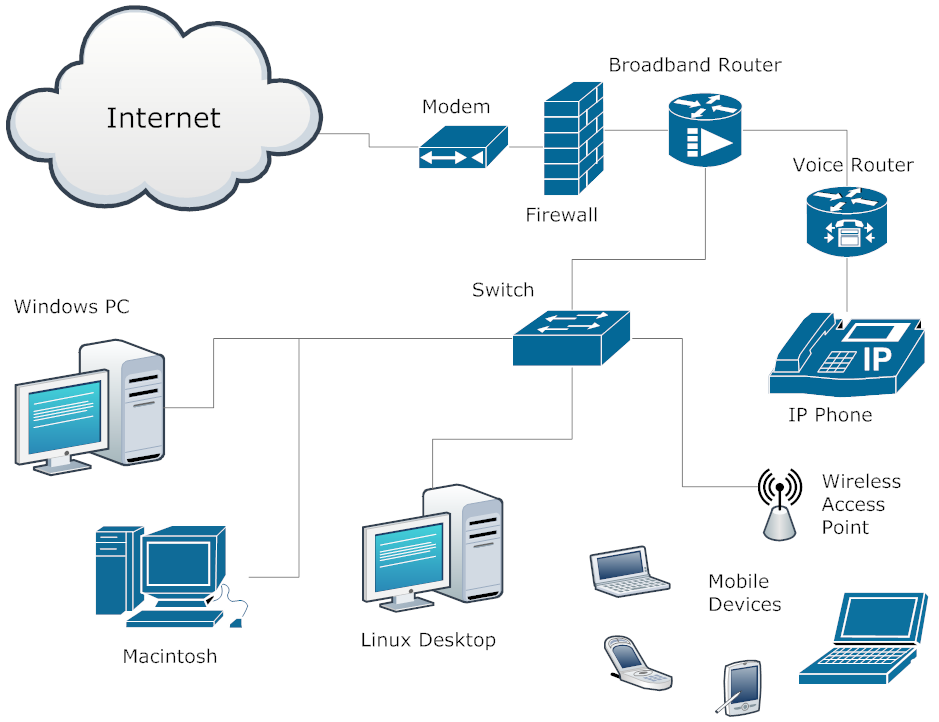
Network Infrastructure Planning
What is a network?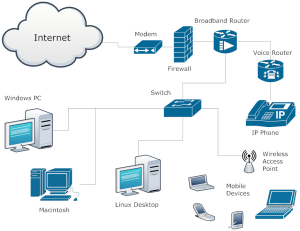
The network is classified as a group of hardware and software components that connect devices within a company and link that entity to other companies in the world-wide web. The hardware for networking consists of network interface cards, computers, routers, switches, patch panels and cables. Software refers to network services and protocols that facilitate communications. The hardware components should be installed and configured before the software and operating systems are initiated. Network communications serve as the core foundation of the whole system. It makes up the services that build the network’s framework. The key is to determine the infrastructure based on the objectives that you have set so the architecture can scale up as a companies needs grow.
The Operating Systems
Begin by understanding the current setup. This will allow you to establish how to plan for your operational targets and objectives. Draw a full map of the current network. Include these all cabled connections, server information, location of devices in the network, and all of the users. Complete this inventory first. Then, proceed with reviewing all available information in combination with the future goals. This will enable you to fully understand the required changes needed for deployment.
The operating systems or OS installed on computers make up the primary software components in a cabling infrastructure. The OS contains protocols that facilitate network communications. It also consists of applications and services that secure the data. Conventional features include connectivity, security, control of access, and routing/switching functions. There should an existing network before installing servers to support applications. These consist of file, print, web, messaging, application, and database servers.
Meticulous Planning
- Document the physical hardware and software components
- Decide on the actual location of each components.
- Determine configuration requirements.
- Buy, assemble and mount the hardware.
- Install and configure your OS, apps as well as other software.
Be sure to understand the network’s physical design. If there are multiple heavy or data intensive workloads, servers will need more bandwidth and connections to deal with the data traffic. Network resources need to allocated among the numerous applications which mean that vital applications can affect performance considerably. Planning becomes an integral component of development and should be specific to the business plans.
Keep track of existing workloads and use performance results as a reference. There should be proper tests to determine the performance of your network. Speculation is not advisable because that can cause mistakes and overspending.
As always, Progressive Office is available to assist with project planning. Please call or email us anytime.
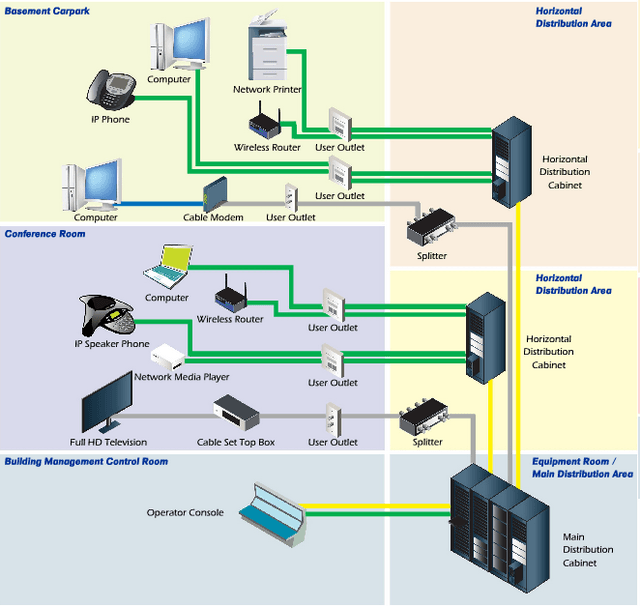
Essential Issues in Design of Structured Cabling Systems
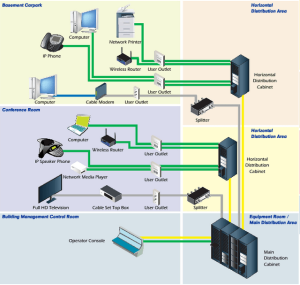 Structured cabling systems (SCS) refers to the local area network cabling system designed exclusively to fit a company's requirements. It combines data, voice, video, and management systems sometimes including alarm and security. SCS insures that all of this information is transmitted promptly and efficiently. The structured cabling system normally includes transmission products with engineering design rules that create a stable transmission system.
Structured cabling systems (SCS) refers to the local area network cabling system designed exclusively to fit a company's requirements. It combines data, voice, video, and management systems sometimes including alarm and security. SCS insures that all of this information is transmitted promptly and efficiently. The structured cabling system normally includes transmission products with engineering design rules that create a stable transmission system.
Network Foundation
The structured cabling system is said to be the groundwork of a successful building and office setup. It is also the fundamental foundation on which all other equipment relies on.

Types Of Cabling Racks
 Effective cable management is vital to maintaining tidiness in a data facility. Cabling racks are used to prevent twisting of optical cables and communications wiring. Remember that the cabling process is very clear-cut. Hence, if a single cable becomes misplaced, it can affect the whole bundle is and the repair process can involve a lot of troubleshooting. This is expensive and a waste of time.
Effective cable management is vital to maintaining tidiness in a data facility. Cabling racks are used to prevent twisting of optical cables and communications wiring. Remember that the cabling process is very clear-cut. Hence, if a single cable becomes misplaced, it can affect the whole bundle is and the repair process can involve a lot of troubleshooting. This is expensive and a waste of time.
The Local Area Network or LAN is made up of multiple networking devices. Some of these components are Unified Threat Management solutions, routers, servers, switches, modems, and cables.

Ladder Trays For Cable Management
 Cable management is an important function. There are numerous concerns that you need to consider regarding proper usage and arrangement. Having too many cables in a tray is a safety issue. It can also cause poor operational performance. And it can also make replacing and relocating a cable very difficult. So please refrain from overloading cable trays. Overhanging cable trays are mounted on ceilings or supported by a bracket at the bottom. Again, be careful because a heavy tray can fall.
Cable management is an important function. There are numerous concerns that you need to consider regarding proper usage and arrangement. Having too many cables in a tray is a safety issue. It can also cause poor operational performance. And it can also make replacing and relocating a cable very difficult. So please refrain from overloading cable trays. Overhanging cable trays are mounted on ceilings or supported by a bracket at the bottom. Again, be careful because a heavy tray can fall.
Ladder trays are sometimes fitted with solid covers. They serve as protection
