
Ethernet Crossover Cable Basics
 The crossover cable connects two Ethernet network devices to each other. They were invented for temporarily supporting host-to-host networking when a network router or another intermediary device is not available. Although crossover cables appear the same as a standard straight-through (patch) Ethernet cable, their internal wiring structures are different.
The crossover cable connects two Ethernet network devices to each other. They were invented for temporarily supporting host-to-host networking when a network router or another intermediary device is not available. Although crossover cables appear the same as a standard straight-through (patch) Ethernet cable, their internal wiring structures are different.
Straight Through vs. Crossover
A straight-through cable is used for connecting two different kinds of devices, such as a network switch to a computer. In contrast, a crossover cable is for connecting two devices that are identical.
The straight-through cable’s ends can be wired in any manner, but both ends must be identical. This is different from the crossover cable’s internal wiring, which reverses the signals for receiving and transmitting. The first and third wires and the second and sixth wires are crossed.
High-quality Ethernet crossover cables have special markings which allow users to distinguish them from straight-through cables. They are often red in color and the word "crossover" will appear on its casing and packaging.
Crossover Cable Needs
Crossover cables came into use during the 1990s and 2000s because the most common types of Ethernet were unable to support direct cable connections between hosts. Intended for using specific wires for both receiving and transmitting signals, the original and Fast Ethernet standards required the communication of two endpoints through an intermediary device to avoid conflicts.
The Ethernet feature MDI-X has auto-detection for the prevention of signal conflicts, enabling the Ethernet interface to automatically determine and negotiate the expected signaling convention of the device at the other end of the cable. The majority of home broadband routers and Gigabit Ethernet adopted MDI-X.
As a result, crossover cables are only necessary for the connection of two Ethernet client devices if they are not configured for Gigabit Ethernet. Nowadays, Ethernet devices are compatible with crossover cables because they can automatically detect them.
Ethernet Crossover Cables Usage
Crossover cable usage should be limited to direct network connections. When a user tries connecting a computer to an antiquated router or network switch via a crossover cable rather than a standard cable, the link can be prevented from working.
Progressive Office Cabling
Founded in 1986, Progressive Office’s success has been a direct result of years of commitment to seeking solutions on behalf of our clients in the Washington, D.C. and New York City areas. Efficiently working together, Progressive Office teams get cabling installed and operating as fast as possible while minimizing disruption and downtime. Call our toll free number (800) 614-4560 today.


 The
The 
 The
The 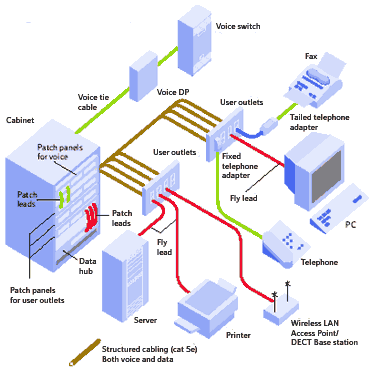
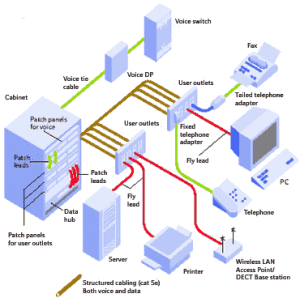 The
The 
 What is the difference between
What is the difference between