
Top Ten Tips for Business Data Cabling – Part 2
 As discussed in Part 1, business cabling projects can be a challenge to properly design, install, and accomplish on schedule. The key to success is finding an experienced team that will provide structured cabling services of high quality. Part 2 will discuss Maintaining Standards, Planning Well, Respecting Regulations, Staying Up-to-Date, and Testing Infrastructure.
As discussed in Part 1, business cabling projects can be a challenge to properly design, install, and accomplish on schedule. The key to success is finding an experienced team that will provide structured cabling services of high quality. Part 2 will discuss Maintaining Standards, Planning Well, Respecting Regulations, Staying Up-to-Date, and Testing Infrastructure.
Maintaining Standards
Maintain the established standards and best practices of structured cabling. Neglecting to do so will probably reduce quality and the efficiency of a data network. For guidance, refer to the standards set forth by the Telecommunications Industry Association.
Planning Well
Planning well will help future proof your organization. Do your best in estimating what your company will need for the next five years. CAT5E is now the standard, and it can support a maximum of 1000 Mbps. If your company needs more bandwidth, CAT6 is rated at a maximum of 10 Gbps. Re-cabling soon after installation will be disruptive and expensive.
Respecting Regulations
Compliance with codes, laws, and ordinances typically protects the lives of employees and first responders. A company found to be violating regulations will be fined and required to rewire the cabling so it is up to code. In the event of injury or death that is attributable to a violation, individuals found responsible may be held financially and perhaps criminally liable.
Staying Up-to-Date
Staying current with technological developments and regulations related to structured cabling and IT infrastructure will allow you to provide guidance to your company that has foresight. Knowledge of trends will let you anticipate what your IT infrastructure will need in the future.
Testing Infrastructure
Testing IT infrastructure during the installation of cabling is good practice. For efficiency, tests should be performed in phases to detect and fix problems quickly. Testing only after the installation of hundreds of feet of cabling will discover issues far too late and result in time wasteful revisions, repair, or replacements.
Progressive Office Cabling
Founded in 1986, Progressive Office’s success has been a direct result of years of commitment to seeking solutions on behalf of our clients in the Washington, D.C. and New York City areas. Efficiently working together, Progressive teams get cabling installed and operating as fast as possible while minimizing disruption and downtime. Call our toll free number (800) 614-4560 today.




 As discussed in Part 1, the improper I can result in poor network performance, maintenance issues, and concealed expenses. Part 2 will discuss four more
As discussed in Part 1, the improper I can result in poor network performance, maintenance issues, and concealed expenses. Part 2 will discuss four more 


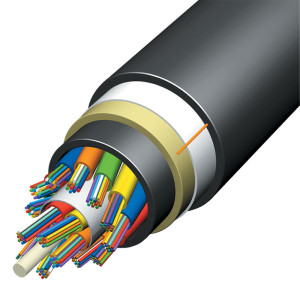 After their Milan working group meeting in 2015 regarding
After their Milan working group meeting in 2015 regarding 
 Nowadays offices and homes utilize either a wireless (Wi-Fi) connection or wired
Nowadays offices and homes utilize either a wireless (Wi-Fi) connection or wired 
