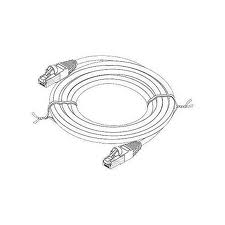Project Objectives (Do not call, this project has been COMPLETED)
Number of Drops: 360 (140 duals, and 20 quads)
Ceiling: Non-plenum, separate ducting
Racks: Enclosed, 19”, will already be installed by customer
Switches: Provided by customer, 48 port
Patch cables: None necessary. They will provide patch
cables from wall plate to computers and from patch panels to switches.
Labeling and documentation of all cabling is important. How this looks is important to them. Please provide a spreadsheet of all wallplates and rooms.
- Location is behind elevators.
- All workstation runs will terminate in wiring closet behind elevators.
- We will mount patch panels in this closet on the wall. Use 24port, Cat5e, patch panels.
- They will mount racks for switches.
- 4 pairs of fiber will run from the closet to the server room on the same floor. We are to provide the cabling plant for the fiber.
Server Room:

- 2, 24 port patch panels per rack.
- Cabling plant for fiber to switch closet.
Existing server room

They want
cable management hardware to be part of the solution. What you see in this room is what they’re cleaning up and looking to make high end and professional in the new location. Photos here include existing fiber. Note the ceiling cable management rack. In the new location these will be in place in the server room and along the ceiling in the main hallways.
New server space - Roughed in area they’re moving to.
General Floor Space:
- Quad drops in each office and cube in the technology area
- Dual drops in all other offices
- 6 drops for cable t.v.
- Wall facing outside is already dry walled and insulated
Part of that wall has large window with wall space under it. Customer is unsure if drops will go there or anywhere along that outside wall.
Includes the outside wall. They’re not sure if there will be drops along this wall. If so it’ll be interesting because of the insulation. Also note that they MAY want drops under the windows along this wall.
There are some pictures of the ceiling details. Also note that the client will already have cabling runners ceiling mounted down the middle of the two main hallways to the server room.
Special Fiber Optic Line Item Bid:
US Court of Appeals wants this as a line item so they can choose to add this work or not when they’re doing the budget.
Fiber runs between floors. The floor plan represents the 6th floor. 14 runs broken out as follows. A single 6-strand fiber cable will be run from the 6th to each floor in the table below. Three strands will be connected and three will be left as spares.
# of Runs |
Floor |
3 |
11th |
3 |
10th |
3 |
9th |
3 |
2nd |
2 |
Mezzanine |
12’ ceilings, concrete floors.
Conduit already exists between the floors. We have to repack the conduit we use with fire stop putty to meet fire code. See photos of the “Switch closet” for conduit images.




 One of the most important things about
One of the most important things about 
 No, it’s not ET calling home. “Alien Crosstalk” is defined as “unwanted signal coupling from one balanced twisted-pair component, channel, or permanent link to another”.
No, it’s not ET calling home. “Alien Crosstalk” is defined as “unwanted signal coupling from one balanced twisted-pair component, channel, or permanent link to another”.

 With high bandwidth applications and
With high bandwidth applications and