
Ethernet Wiring for Home Networking
 Although “Wifi" is simpler for a lot of people, due to multimedia sharing, bandwidth on some home networks, some users really want a hard-wired home networking solution. A wired network allows a private, high speed, network at home for Internet access, file sharing, media streaming, online gaming (console or PC), IP security cameras, or other standard Ethernet type wiring use.
Although “Wifi" is simpler for a lot of people, due to multimedia sharing, bandwidth on some home networks, some users really want a hard-wired home networking solution. A wired network allows a private, high speed, network at home for Internet access, file sharing, media streaming, online gaming (console or PC), IP security cameras, or other standard Ethernet type wiring use.
There are certain design considerations that need to be addressed based on needs. Answering these questions will affect quantities, tools and materials needed.
The basic questions are:
- Which room(s) do I want wired?
- How many ports do I want in each location?
- What is a good location for distribution?
If the internet comes over a cable into the house move the cable modem there so it will be able to supply internet access to the entire network. Another consideration is the amount of space needed to hold the network equipment.
- What path should the cables take?
This is the most difficult consideration. For single floor homes the basement may be the best path. For multi-story homes you have to be creative. Outside may be an option or use an old laundry chute. The other consideration is cable length. The max cable length for up to gigabit speeds over copper UTP cabling is 100 meters (300 feet). This should be plenty for most home applications.
- What network speed do I need?
This will determine what kind of switch to get. 10mbps is faster than most home internet connection. If you just “surf” the internet, use a 10 megabit switch. If you are planning on sharing multimedia over the network 100 megabit switches are available and reasonably priced. If you must have the fastest, go with a Cat6 Gigabit cable.




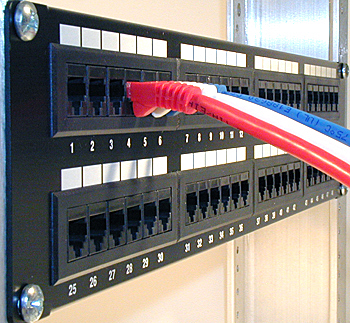
 A
A