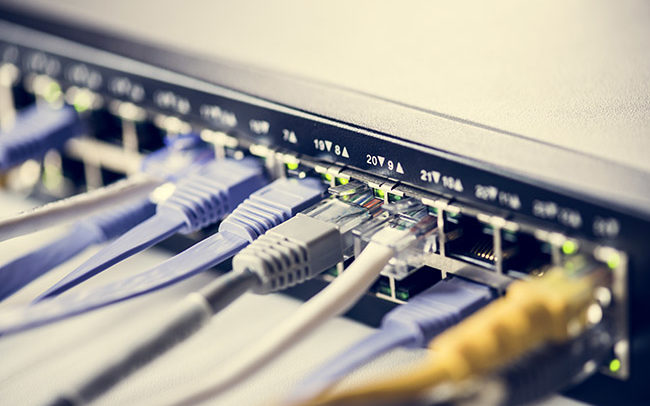As Phoenix AZ continues to thrive as a hub for businesses, the demand for reliable security measures grows. Office suites, often shared by multiple organizations, require tailored solutions to manage access effectively. Access control systems, supported by expertly installed wiring, provide the security, efficiency, and scalability modern businesses need. Progressive Office Cabling offers industry-leading access control wiring solutions designed to meet the unique demands of Phoenix AZ office environments.
The Importance of Access Control Systems
Access control systems ensure that only authorized personnel can enter specific areas of an office suite. From electronic key cards to advanced biometric scanners, these systems offer a robust way to secure sensitive spaces. The foundation of any effective access control system lies in its wiring, which connects all components and ensures smooth communication between them.
Key Benefits of Access Control Wiring
1. Improved Security
Access control wiring enables precise and dependable communication between system components. This ensures that your office is protected against unauthorized entry, safeguarding employees, equipment, and sensitive information.
2. Efficient Space Management
Office suites often house multiple businesses or departments, each with unique access needs. With properly installed wiring, access control systems can be customized to accommodate different permissions for various areas.
3. Scalability
As your business grows, so do your security needs. High-quality access control wiring supports future expansions, allowing you to add new features or zones without starting from scratch.
4. Integration with Other Systems
Modern access control systems are often integrated with surveillance cameras, alarms, and building management systems. Expert wiring ensures seamless communication, providing a cohesive security network.
Challenges of Poorly Installed Wiring
Improperly installed wiring can lead to system malfunctions, data transmission errors, and security vulnerabilities. These issues can disrupt your business operations and compromise the safety of your office suite. That’s why partnering with a trusted provider like Progressive Office Cabling is essential.
Why Choose Progressive Office Cabling?
With a strong track record in Phoenix AZ, Progressive Office Cabling is a leader in structured cabling and access control solutions. Our expertise ensures your office suite’s access control system is reliable, efficient, and tailored to your needs.
1. Customized Wiring Solutions
We design wiring plans that align with your office’s unique layout and security requirements. Our goal is to maximize performance while minimizing disruption during installation.
2. Expert Technicians
Our team of certified professionals brings extensive experience to every project. We adhere to industry standards and local regulations to ensure a safe and compliant installation.
3. Premium Materials
We use high-quality cables, connectors, and hardware to guarantee durability and long-term reliability.
4. Comprehensive Support
From installation to maintenance and upgrades, we provide end-to-end support to keep your access control system running smoothly.
How Access Control Wiring Works
1. Planning and Assessment
Our process begins with a consultation to evaluate your security needs. We conduct a detailed survey of your office suite to identify the optimal wiring strategy.
2. Design and Installation
We create a customized wiring plan that integrates seamlessly with your existing infrastructure. During installation, our technicians work efficiently to minimize downtime and disruptions.
3. Testing and Optimization
Once the wiring is installed, we perform rigorous testing to ensure the system operates flawlessly. We also optimize the setup for scalability, so it’s ready to grow with your business.
4. Ongoing Maintenance
We offer regular maintenance services to ensure your access control system remains in top condition. Our team is also available for troubleshooting and upgrades as needed.
The Role of Structured Cabling in Access Control
Structured cabling is the framework that supports your access control system. It ensures reliable communication between components, minimizes signal interference, and facilitates integration with other systems. Progressive Office Cabling specializes in structured cabling solutions tailored to access control systems, providing a solid foundation for your office’s security infrastructure.
Industries We Serve
Progressive Office Cabling works with various industries in Phoenix AZ, including:
Corporate Offices: Enhance security for sensitive areas such as server rooms and executive offices.
Medical Facilities: Protect patient records and control access to restricted zones.
Retail Spaces: Manage employee and customer access to back-of-house areas.
Shared Office Suites: Secure shared workspaces and tailor access to individual tenants.
Secure Your Phoenix AZ Office Suite Today
Access control wiring is more than just a technical necessity—it’s an investment in the safety and efficiency of your business. With
Progressive Office Cabling, you can trust that your access control system is built on a foundation of expertise, quality, and reliability.
Contact us today to schedule a consultation and learn how our access control wiring solutions can benefit your Phoenix AZ office suite. Let us help you create a secure and streamlined workspace for your team.