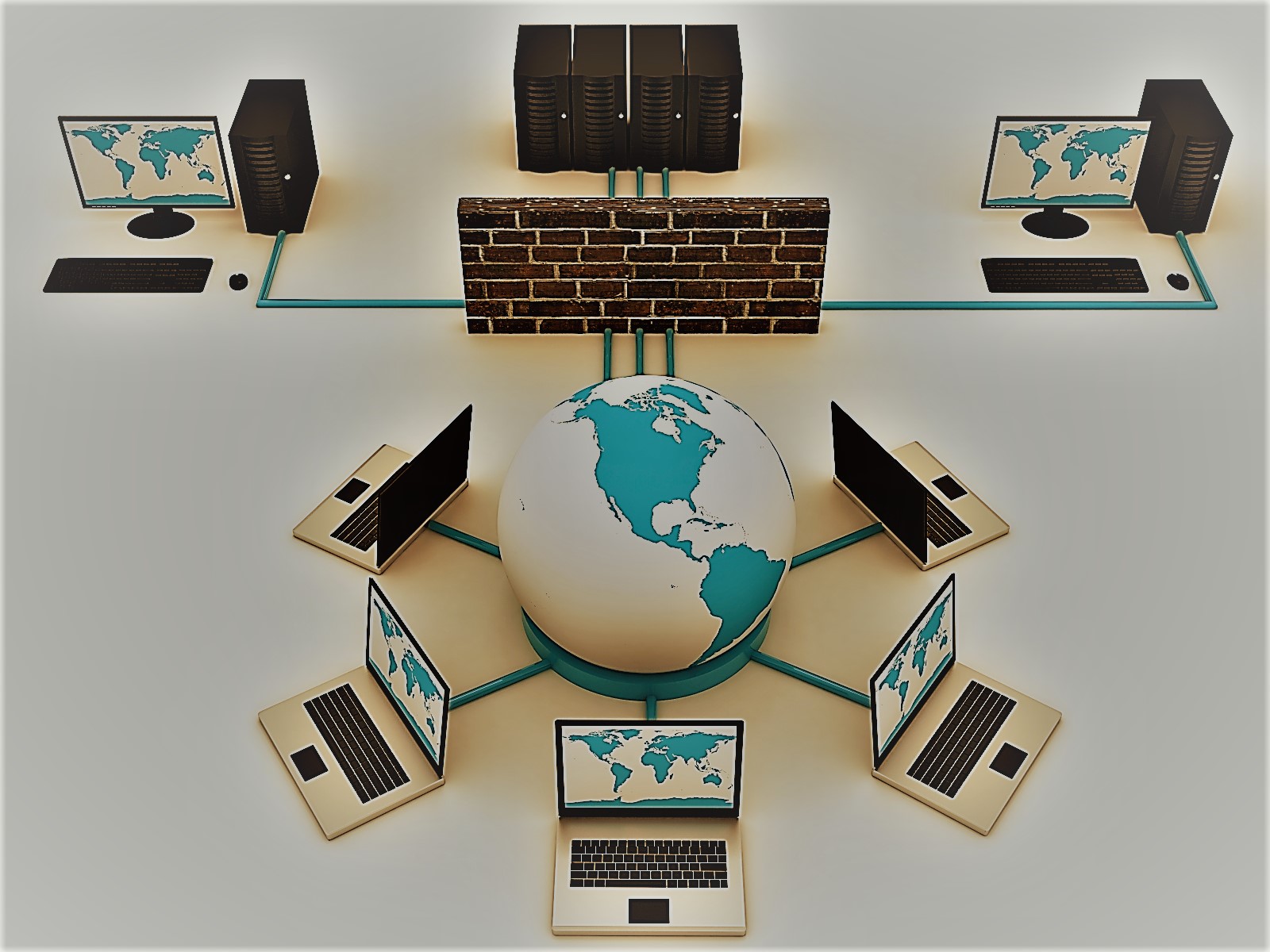
The Principles of Network Design – Part 3
 As discussed in Part 2, Top-Down Logic is used for the process of Preparation, Planning, Design, Implementation, Operation, and Optimization (PPDIOO). In addition, network designers must determine the Scope of Design prior to the collection of data and planning. Part 3 will cover Business Requirements, Continuity, and Elasticity.
As discussed in Part 2, Top-Down Logic is used for the process of Preparation, Planning, Design, Implementation, Operation, and Optimization (PPDIOO). In addition, network designers must determine the Scope of Design prior to the collection of data and planning. Part 3 will cover Business Requirements, Continuity, and Elasticity.
Requirements
Figuring out what an organization needs requires having an understanding of its current objectives, mission statement, and future plans. Knowledge of these should guide the business-driven aspects of the network design. Using a top-down approach, a business’s goals, drivers, requirements, continuity, and strategy will determine its business applications, technical and functional requirements, and network infrastructure solutions.
Continuity
Business continuity is a company’s ability to continue doing business after a system outage caused by a man-made or natural disaster that has damaged a data center. An organization needs a disaster recovery plan to develop its resiliency in the face of such disasters. Various parts of its network may need to be more resilient due to regulatory compliance.
Elasticity
Elasticity is an organization’s level of flexibility when responding to business developments. This typically refers to a change in business objectives or conditions, including growth, recession, merger, acquisition, etc. Therefore, a company’s network design must have adequate flexibility in order to fulfill its business requirements and strategic goals. A designer’s comprehension of the overall trends of the organization’s business sector will provide valuable guidance in the design’s features that provide flexibility.
The design of a network must give an organization the flexibility that will allow it to perform integrations with other networks. This will usually be required when mergers and acquisitions take place. It is important to note that during a merger or acquisition, the network may undergo considerable growth during a very brief period. In such circumstances, the most daunting challenge for network designers is having to handle the various design principles, conflicting control plane protocols, and overlaps in IP address spaces of the networks being integrated.
Part 4 will cover “How IT Enables Business Innovation.”
Progressive Office Cabling
Founded in 1986, Progressive Office’s success has been a direct result of years of commitment to seeking solutions on behalf of our clients in the Washington, D.C. and New York City areas. Efficiently working together, Progressive teams get cabling installed and operating as fast as possible while minimizing disruption and downtime. Call our toll free number (800) 614-4560 today.
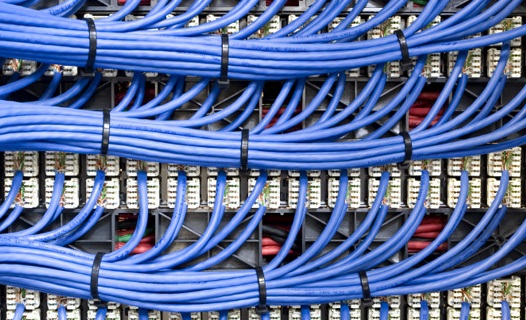
Data Center Cabling’s Emerging Trends for 2018 – Part 1
 Organizations and their data centers have come to recognize that structured cabling is the foundation of network infrastructure. As time passes, they will look for methods to make their structured cabling designs work with more efficiency and functionality. This article will discuss the emerging trends for data center cabling in 2018.
Organizations and their data centers have come to recognize that structured cabling is the foundation of network infrastructure. As time passes, they will look for methods to make their structured cabling designs work with more efficiency and functionality. This article will discuss the emerging trends for data center cabling in 2018.
Cloud Integration
The industry is seeking ways to further integrate cloud technology with structured cabling. Data centers are gravitating to affordable and effective cloud products that improve performance, enable expansion, ensure security, and handle big data. In addition, business owners are upgrading their data cabling with copper and fiber technologies.

Is it Time to Upgrade Your Network Infrastructure?
 Your company will need to upgrade because network traffic is rising dramatically due to the rapid increase in the number of devices and videos online. By 2020, the number of devices will approach an estimated 12 billion. The following are reasons why you should contact an expert and experienced structured cabling support team to evaluate and improve your network infrastructure.
Your company will need to upgrade because network traffic is rising dramatically due to the rapid increase in the number of devices and videos online. By 2020, the number of devices will approach an estimated 12 billion. The following are reasons why you should contact an expert and experienced structured cabling support team to evaluate and improve your network infrastructure.
High Maintenance
The addition of the latest technology often stresses aged infrastructure, resulting in more downtime and troubleshooting. This increased time and effort devoted to this task prevents your IT support from working on implementing innovative solutions that may increase productivity or decrease costs, slowing your company’s growth. Installing up-to-date infrastructure will decrease maintenance and increase deployments.
Inadequate Security
Cybercrime is growing ever more prevalent and complex. Hackers tend to avoid networks with strong security and target those with weak protection. Older network infrastructure will have more and greater vulnerabilities. Modern network solutions now feature intelligent sensors and enforcers, improving security.
Mobile Employees
Today’s workers want the ability to work anywhere and anytime. Unfortunately, aged infrastructure will not be able to cope with new mobile solutions and enterprise cloud applications. In order to maintain and increase employee productivity, a network upgrade replacing obsolete equipment will probably be necessary.
Slow Network
Networks of the past were not designed to meet the current requirements of companies and their workers. Wireless technology now permits employees to work anywhere with wireless access points nearing 7 Gbps, more than 11X faster than the 802.11n standard.
The Competition
A network infrastructure upgrade will allow your company to remain competitive because it will be able to implement the latest solutions that boost productivity and earnings. Powerful applications that would have crashed your old network can now be handled, allowing your organization to keep up with competitors.
Progressive Office Cabling
Founded in 1986, Progressive Office’s success has been a direct result of years of commitment to seeking solutions on behalf of their clients in the Washington, D.C. and New York City areas. Efficiently working together, their teams get cabling installed and operating as fast as possible while minimizing disruption and downtime. Call their toll free number (800) 614-4560 today.

Introduction to Network Cabling – Part 2
 As mentioned in Part 1, cabling utilized for network infrastructure is a crucial aspect of networking, growing in importance as new technologies are introduced. Although wireless technology has made great advancements, existing computer networks are still using cables for transferring data. Part 2 will cover Fiber Optics, USB Cables, and Crossover Cables.
As mentioned in Part 1, cabling utilized for network infrastructure is a crucial aspect of networking, growing in importance as new technologies are introduced. Although wireless technology has made great advancements, existing computer networks are still using cables for transferring data. Part 2 will cover Fiber Optics, USB Cables, and Crossover Cables.
Fiber Optics
In contrast to older wiring, fiber optic network cables utilize strands of glass and pulses of light to carry data. Although composed of glass, these cables can be bent and have proven their utility in wide area network (WAN) installations in office buildings, especially when long distance runs are necessary and a high volume of communication traffic is typical.
The two main fiber optic cable standards are single mode, the 100BaseBX standard, and multimode, the 100BaseSX standard. Due to single mode's higher bandwidth capacity, it is typically used by long distance telecommunications networks. On the other hand, local networks commonly utilize multimode because of its lower cost.
USB Cables
USB (Universal Serial Bus) cables, which feature twisted pair wiring, are typically used to connect a peripheral device, such as a mouse, to a computer. Dongles or special network adapters also permit the indirect connection of an Ethernet cable to a USB port.
Serial & Parallel Cables
As numerous PCs during the 1980s and early 1990s did not have Ethernet capability, along with the fact USB did not yet exist, now obsolete serial and parallel interfaces were occasionally utilized for networking PCs together. As an example, null modem cables connected the serial ports of two PCs, allowing 0.115 to 0.45 Mbps data transfer.
Crossover Cables
A null modem cable belongs in the category of crossover cables because it joins two network devices of the identical type, like two network switches or two PCs. Ethernet crossover cable usage was most commonly found in home networks years ago when two PCs were directly connected. Currently the majority of home networks are equipped with routers featuring crossover capability, making crossover cables unnecessary.
Union Network Cabling
When union work requires a unionized cabling group, call on Union Network Cabling for your commercial Cat5e/6/6a and fiber cabling projects. Specializing in cabling for data, voice, security and even the latest WiFi and LiFi solutions. Phone: (202) 462-4290

Introduction to Network Cabling – Part 1
 Cabling utilized for network infrastructure is a crucial aspect of networking, and it has grown in importance as new technologies are introduced, including virtualization, wireless access points, blade servers, network storage devices, etc.
Cabling utilized for network infrastructure is a crucial aspect of networking, and it has grown in importance as new technologies are introduced, including virtualization, wireless access points, blade servers, network storage devices, etc.
Although wireless technology has greatly advanced, most of the existing computer networks are still using cables as the media for transferring data. Each standardized type of network cable is utilized for a specific purpose as discussed below.
Coaxial Cables
Patented in 1880 (yes, that long ago!), coaxial cable is most familiar as the cable that connects TV sets to their antennas and also as the standard for 10 Mbps Ethernet, which was common in the 1980s and early 1990s. During this time, networks utilized two coaxial cable types, thicknet, the 10BASE5 standard, or thinnet, the 10BASE2 standard. Composed of an inner copper wire surrounded by insulation and shielding, the stiff quality of these cables made them difficult to install and maintain.
Twisted Pair Cables
During the 1970s, Ethernet was developed at Xerox, which began collaborating with Intel and DEC for its standardization. The initial specifications, titled the Ethernet Blue Book or DIX from their three company initials, was published in 1980.
In the 1990s, twisted pair cables became the primary cabling standard of Ethernet, beginning at 10 Mbps with Category 3 or Cat3, which was followed by 100 Mbps Cat5 and Cat5e and up to 10 Gbps (10GBASE-T). Ranging up to eight wires wound together in pairs, this type of cabling is intended to minimize electromagnetic interference.
Unshielded Twisted Pair (UTP) and Shielded Twisted Pair (STP) are the two chief twisted pair cable types standardized by the industry. Due to lower manufacturing costs, modern Ethernet cables utilize UTP wiring. STP cabling is used by other types of networks like Fiber Distributed Data Interface (FDDI). Clearly the most common network cable type globally, UTP cable is utilized for both networking and for the traditional telephone (UTP-CAT1) cabling.
UTP-CAT5e or Cat5e has become the most common UTP cable as it replaced coaxial cable, which was unable to cope with the increasing demand for networks that were faster and more reliable.
Part 2 will cover Fiber Optics, USB Cables, and Crossover Cables.
Union Network Cabling
When your work requires a unionized cabling group, call on Progressive Office Inc. for your commercial Cat5e/6/6a and fiber cabling projects. Specializing in cabling for data, voice, security and even the latest WiFi and LiFi solutions. Phone: (202) 462-4290
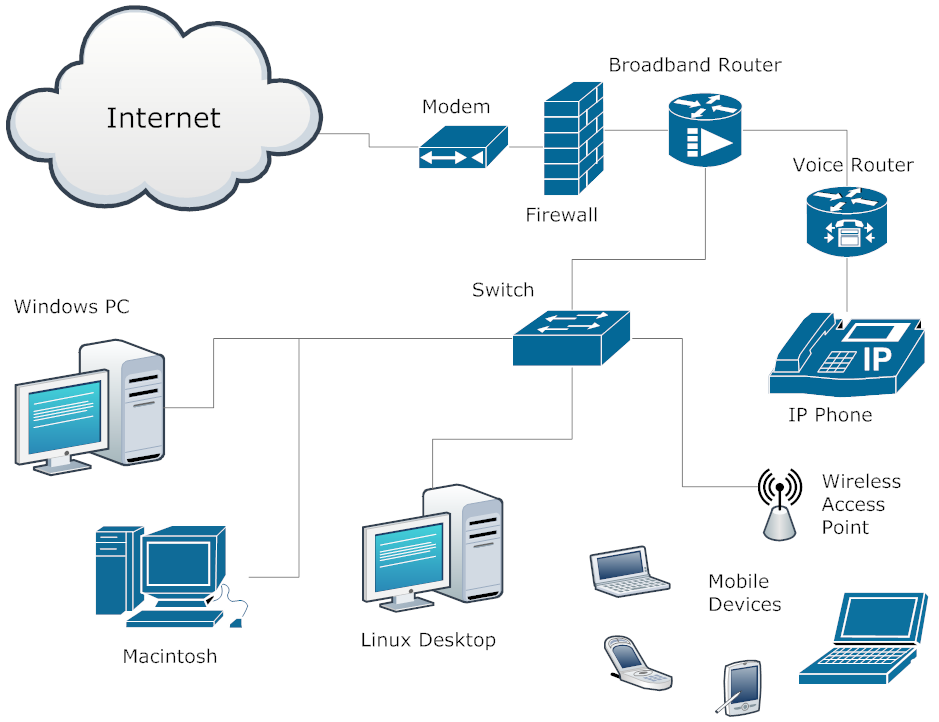
Network Infrastructure Planning
What is a network?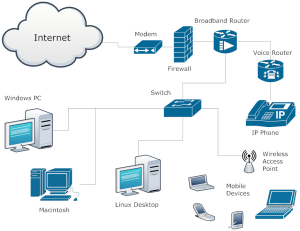
The network is classified as a group of hardware and software components that connect devices within a company and link that entity to other companies in the world-wide web. The hardware for networking consists of network interface cards, computers, routers, switches, patch panels and cables. Software refers to network services and protocols that facilitate communications. The hardware components should be installed and configured before the software and operating systems are initiated. Network communications serve as the core foundation of the whole system. It makes up the services that build the network’s framework. The key is to determine the infrastructure based on the objectives that you have set so the architecture can scale up as a companies needs grow.
The Operating Systems
Begin by understanding the current setup. This will allow you to establish how to plan for your operational targets and objectives. Draw a full map of the current network. Include these all cabled connections, server information, location of devices in the network, and all of the users. Complete this inventory first. Then, proceed with reviewing all available information in combination with the future goals. This will enable you to fully understand the required changes needed for deployment.
The operating systems or OS installed on computers make up the primary software components in a cabling infrastructure. The OS contains protocols that facilitate network communications. It also consists of applications and services that secure the data. Conventional features include connectivity, security, control of access, and routing/switching functions. There should an existing network before installing servers to support applications. These consist of file, print, web, messaging, application, and database servers.
Meticulous Planning
- Document the physical hardware and software components
- Decide on the actual location of each components.
- Determine configuration requirements.
- Buy, assemble and mount the hardware.
- Install and configure your OS, apps as well as other software.
Be sure to understand the network’s physical design. If there are multiple heavy or data intensive workloads, servers will need more bandwidth and connections to deal with the data traffic. Network resources need to allocated among the numerous applications which mean that vital applications can affect performance considerably. Planning becomes an integral component of development and should be specific to the business plans.
Keep track of existing workloads and use performance results as a reference. There should be proper tests to determine the performance of your network. Speculation is not advisable because that can cause mistakes and overspending.
As always, Progressive Office is available to assist with project planning. Please call or email us anytime.
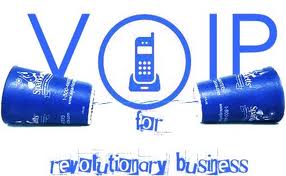
Why Businesses should use VoIP
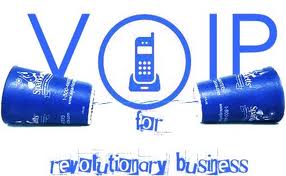 Companies across the nation are reducing their cost of doing business and improving customer service by using VoIP. Companies send all their information over their broadband Internet connection, including voice calls from employees and information from PCs. Companies gain savings in areas such as start up, long distance, conferencing and network infrastructure.
Companies across the nation are reducing their cost of doing business and improving customer service by using VoIP. Companies send all their information over their broadband Internet connection, including voice calls from employees and information from PCs. Companies gain savings in areas such as start up, long distance, conferencing and network infrastructure.
VoIP turns Internet infrastructure into a huge global telephone network. All phone systems can take advantage of VoIP lines. Companies don't need an IP based (IP PBX) or an IP compatible phone system.


