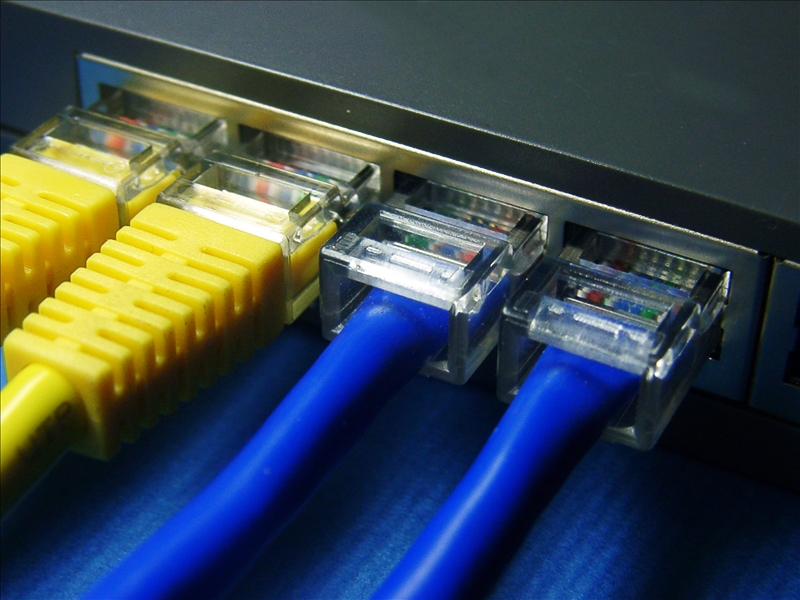
Setting Up a Campus Network
 Academic institutions can garner all the benefits of the Internet age by integrating information and communications technology (ICT) with their teaching and learning environments. ICT is an extension of the term for information technology (IT), emphasizing the unification of telecommunications, computers, software, storage, and audio-visual components within a network.
Academic institutions can garner all the benefits of the Internet age by integrating information and communications technology (ICT) with their teaching and learning environments. ICT is an extension of the term for information technology (IT), emphasizing the unification of telecommunications, computers, software, storage, and audio-visual components within a network.
The quality of education can be significantly improved through the sharing of skills, resources, content, and faculty development. IT content and resources should be available to both faculty and students throughout the campus. To this end, academic institutions must establish a network in each of their campuses, achieving the same speed of data transfer at each building.
Typically, a campus network is comprised of several local area networks (LANs) that are interconnected inside a specific geographical area. Networking components, such as switches, routers, and firewalls, and transmission media, such as copper cable and optical fiber, are utilized for interconnection and communication between connected devices.
Campus Network Topology
For academic institutions like colleges or universities, a campus area network should be interconnected to various types of buildings, including administrative, academic, library, student center, hostel, guest house, sports facility, conference, technology, training, and laboratory.
A campus network will be interconnected via high-speed Ethernet cabling over optical fiber of up to 10GB capability. For the efficient processing of data and information traffic using distribution, access and core segments, tiered hierarchal architecture is utilized.
Every building, block, center, and residential complex will be connected by high-speed optical fiber cable. Moreover, every node within a building will be connected with UTP copper cable that supports gigabit speed.
The conference rooms, teaching halls, and common areas inside each campus will be Wi-Fi enabled through the deployment of 802.11 based wireless access points with central authentication, permitting secure network access via laptops, tablets, smartphones, and other Wi-Fi enabled devices.
Internet services, along with common applications, will also be installed at key locations, such as library study halls, allowing students, faculty, and staff easy access via desktop computers and laptops around the clock.
Network Cabling
When work requires a unionized cabling group, call on Progressive Office Inc. for your commercial Cat5e/6/6a and fiber cabling projects. Specializing in cabling for data, voice, security and the latest WiFi and LiFi solutions. Phone: (202) 462-4290




 As previously discussed, the transition to IP-based security products and the rapid increase in business applications has resulted in end-users expecting greater video, audio, and data integration. These items require delivery over a standardized
As previously discussed, the transition to IP-based security products and the rapid increase in business applications has resulted in end-users expecting greater video, audio, and data integration. These items require delivery over a standardized 
 Moving your company also means relocating and setting up its
Moving your company also means relocating and setting up its 


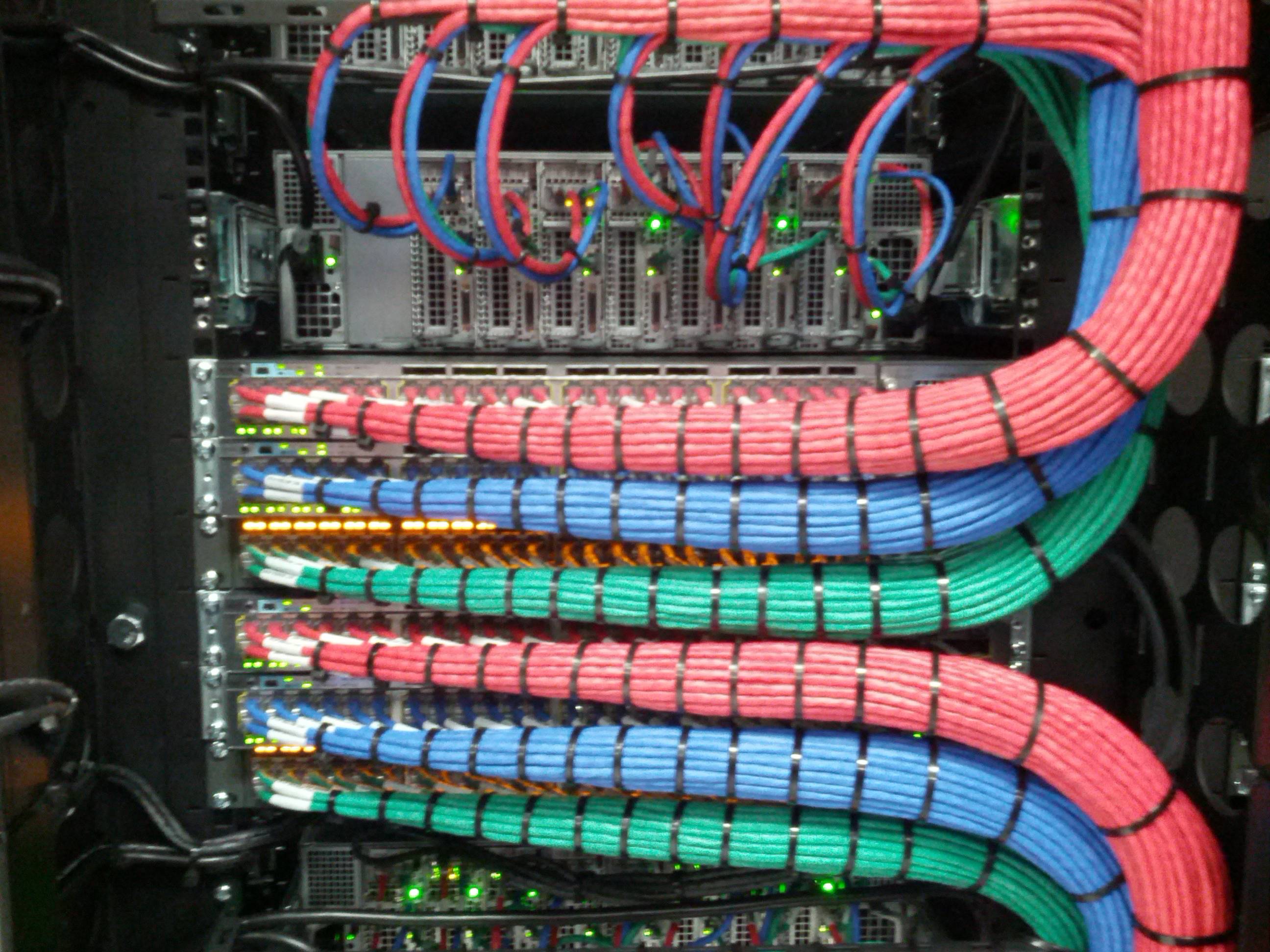
 The structuring of cabling will result in better organization and easier management of the cables. If you are a building manager or business owner, you may already know a bit about
The structuring of cabling will result in better organization and easier management of the cables. If you are a building manager or business owner, you may already know a bit about 
 As mentioned in Part 1, a good
As mentioned in Part 1, a good 
 Planning the
Planning the